Reports
Reporting With MIS2000
MIS2000 offers a number of ways to create reports from the data.
Basic reports can be made using the Report Builder.
You can use the Report Builder to get information quickly from MIS2000. You can print the information with very little formatting or you can make it better looking using Designer. Some people export the information to another program like Excel and do the formatting that they need there.
There are SNAP reports that are often created by the MIS2000 staff and put on your computer when you get updates. You can also make SNAP reports yourself.
All reporting starts by clicking on the word Reports on the menu at the top of all the MIS2000 screens. You can access reports from COE or Student View. When you click on the word Reports you can choose Snap! Reports or Report Builder
What is Report Builder?
Report Builder is a tool which allows users to create their own reports in MIS2000. If you need to know how many students are enrolled in a particular school, or the names of students who scored a particular grade on a test, Report Builder will make it easy for you.
Report Builder is made up of three parts: Selector, Designer, and Snap Reports.
· Selector allows you to choose the student or COE data that you want included in your report.
· Designer (found at the bottom of the Snap Setup tab) allows you to format your Select data and make you report look polished and professional.
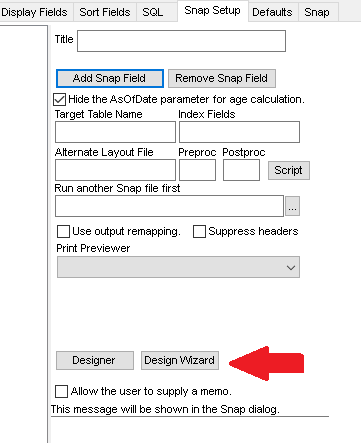
· Snap Reports allows you to run the report you have created
